Forms: Submissions tab
Submissions
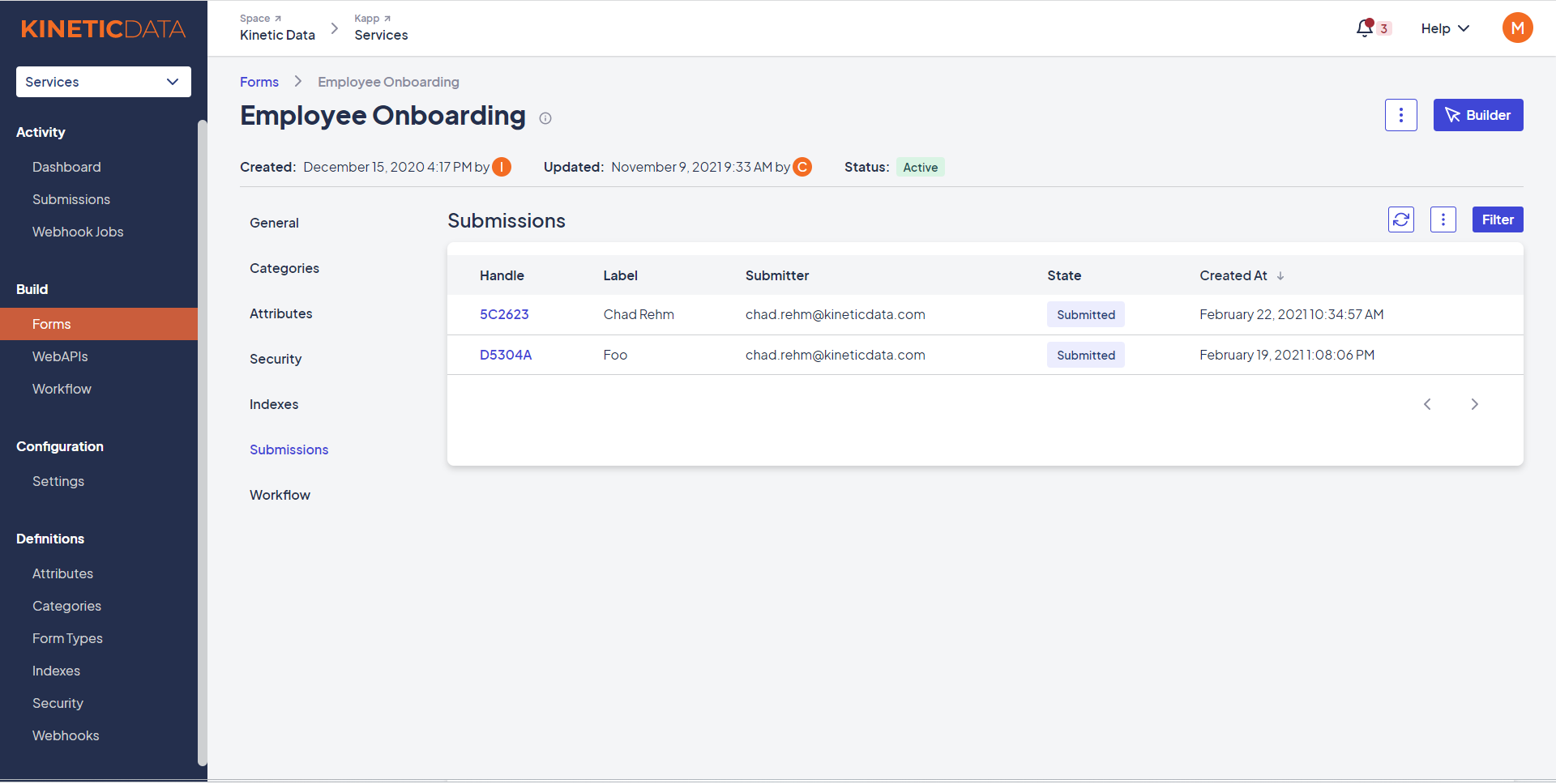
This tab displays a list of submissions for the form, beginning with the most recent. When you click on a submission, the details for the submission are displayed.
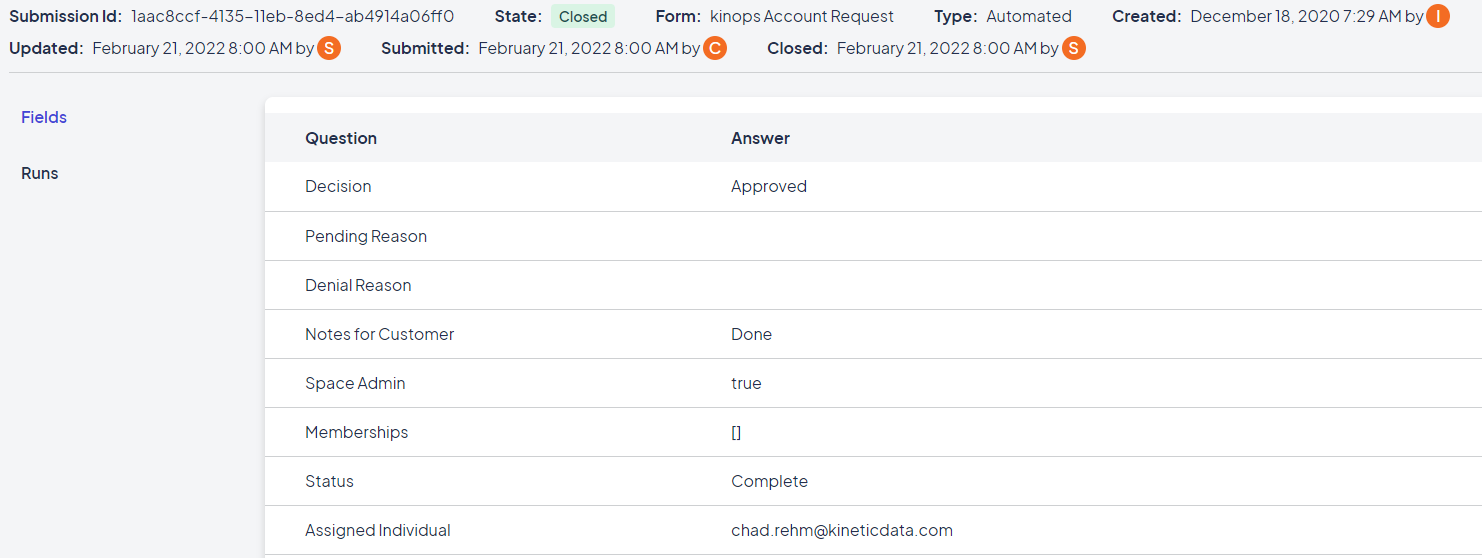
The Submission Actions option lets you export, import, and bulk submit submission records. See How to Mass Submit Form Submissions and How to Mass Update Form Submissions for more information.
Submission States
All form submissions are assigned one of three coreState values, which are displayed in the State column of the Submissions tab:
- Draft: Used for partially completed submissions. Records with incomplete required fields can be saved with this state.
- Submitted: Used for records that that have been submitted but have not been closed. This coreState can't be applied to records with incomplete required fields.
- Closed: Used for submissions that have been deemed complete. Submissions that are marked Closed are locked from further edits.
The coreState tells the Platform when to fire different workflow events.
Updated 3 months ago
What’s Next
